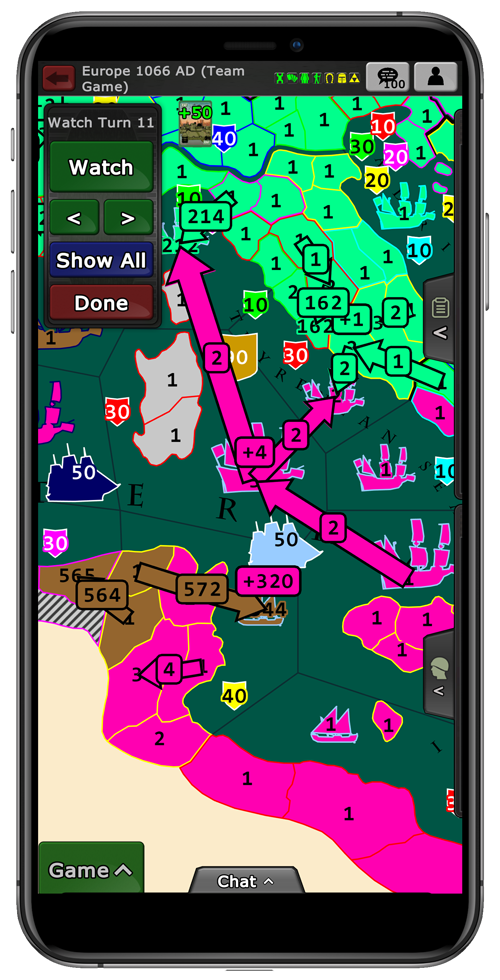WarLight has just been updated to version 2.01.0! This update brings a bunch of new features and improvements to the website, mainly centered around making it easier to communicate with other players.
WarLight Mail
It’s now possible to send messages to other WarLight players! This makes it easier to communicate on the site, especially with players who you might not happen to be in a game with at the time.
There are two ways to send mail: You can visit a player’s profile page and click the Send Mail button. This starts a one-on-one mail thread that both players can reply to. Alternatively, you can visit the new Community -> Mail tab and click Compose New Mail. Then you can select up to 20 players that will all be able to post in the same mail thread. You can think of this like a private forum thread that only the players you select can read or write to.
You can read mail that other players have sent you on the new Community -> Mail tab. Additionally, when on the single-player or multi-player tabs, there is a small envelope icon in the top-right corner that will blink when you have mail you haven’t read yet.
This new system is called Mail or WarLight Mail to help differentiate it from the other ways of communicating. WarLight has lots of ways of communicating: public chat, team chat, private messages, the forum, and the chat room. I didn’t want to call it “messages” or “chat” since those terms are already used elsewhere on the site and could cause confusion.
By default, if someone sends you WarLight mail and you don’t read it within 15 minutes, you’ll get an e-mail notifying you. You can control this email on the Settings tab.
Editing Forum Posts
You can now edit posts you’ve made on the forum! Next to any post you’ve made, you’ll find an edit button that lets you change it. You can edit any post as long as the thread hasn’t been idle for more than 30 days. Threads that don’t receive any new posts for 30 days can’t be replied to or edited.
As part of this change, much of the forum code has been re-written, so you’ll also notice other minor differences in the way the forum acts. Behind the scenes, the forum is actually stored in an entirely different database and data format now which should make it more extensible for the future.
Previously, forum posts older than 6 months were automatically “deleted”. This is no longer the case — forum posts now stick around indefinitely. Additionally, most of the old forum posts that were “deleted” have now been restored, as they were never actually deleted (I always kept a backup). You can now go browse back to the very first forum posts that were ever made! The only posts that weren’t restored are the ones that were in the old Bugs and Features forums since those forums don’t exist anymore.
Private Notes on a Player
It’s now possible to take notes on a player. These are stored for yourself only — nobody else can view them. For example, if you want to write down why you blacklisted somebody, you can do so. Or if you find that another player is an exceptionally good ally, you can write that down as well so you don’t forget.
Just visit a player’s profile and click the Private Notes button. Then you can enter whatever you’d like, or view/edit what you wrote previously.
Invite List renamed to Friends List
Originally, the invite list was named such because it defined which players you could invite to games. As WarLight grew, this became blurred a bit. For one thing, it became possible to invite players who weren’t on your invite list via the Search feature. Additionally, the invite list was used for more and more things, such as gifting memberships, teaming up on the ladder, and now sending mail. These things aren’t really “inviting” per se, so the name is a bit dated.
After much deliberation, I decided to just rename it to the friends list. The concept of a friends list is familiar to most people since it’s commonly used by most sites with a community. Of course, WarLight’s isn’t a perfect 1:1 match to what most sites call a friends list, but it’s close enough.
If you see anyplace that it’s still referred to as the invite list, please let me know! But I hope I changed them all.
Blacklisting a player removes you from their friends list
If you blacklist a player, it now removes you from their friends list (previously called invite list.) It also prevents them from adding you back.
This helps for cases where someone is inviting you to something and you don’t want them to. By blacklisting them, you now won’t appear on their list of tournament invites, for example. It will also prevent them from creating new mail threads with you.
Misc Changes
– When creating custom scenarios, it is now possible to set the contents of an entire bonus at once. Just select the bonus via the bonus link and then type in the new value on the left.
– The achievements list now shows you 5 acheivements that you don’t currently have. This also provides a way to know if you’ve unlocked every achievement, as this section will be blank if you have them all.
– The text on some achievements was changed so they have consistent tenses (“Won a game” to “Win a game”, “Rated a map” to “Rate a map”)
– When you earn an achievement from a game, the Points page now shows which game you earned it in. Additionally, the in-game popup won’t appear until after you’ve watched the turn for that game. This avoids spoiling what happened. This only happens for achievements earned after this update.
– CLOT: The ValidateInviteToken API can now be passed a list of template IDs to verify if that player has access to those templates. This makes it easier for a CLOT to determine if it should let a player join or not. See the wiki for full details.
– Forum posts with wide images now use scrollbars instead of growing the table. This is done to ensure that posts can’t overlap ads.
– Negative sanction cards can no longer increase a player’s income above 10,000. If incomes get too high, it often causes overflows which break the game.
– Fixed a bug in games with the Army Cap that prevented the “You’ve reached the army cap” message from appearing.