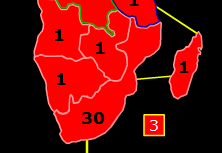WarLight has just been updated to version 1.12.0! This blog post contains a list of what’s changed.
Map Ratings
The number of public WarLight maps has exploded over the last year! This is a good thing, but it also means that it’s becoming difficult when browsing maps to find a map you really like.
Starting today, players can now elect to rate maps after they’ve played a game on them. These ratings will then produce an average map rating which can be used to help find highly rated maps.
Whenever a game finishes, players will see a new button in the upper-left that allows them to rate the map used in that game:

Clicking this will give you a choice of between 1 and 5 stars, where the stars have a meaning as follows:
- 1 star: This map is not recommended.
- 2 stars: This map is okay.
- 3 stars: This map is good.
- 4 stars: This map is great.
- 5 stars: This map is amazing!
The ability to rate a map is only available to players who have actually played a game to completion on the map. This helps prevent drive-by ratings, where someone looks at a map for a couple seconds and makes up their mind without even trying it. By not allowing drive-by ratings, the hope is that the map’s average rating will be more influenced by the people who like that type of map.
If you want to start rating maps you’ve played before this rating system existed, just go to your My Games page, set the filter to “All Games”, click a finished game, and you’ll find the “Rate This Map” button in the upper-left corner.
The button will let you know if you’ve already rated that map, so you can also just continue playing WarLight normally and use the “Rate This Map” button when it comes up naturally.
Players can change or remove their rating at any time, which is important for cases where the map creator fixes up their map and players want to reward them for doing so.
Map Reviews
In addition to ratings, players can also write reviews of maps. Players can use this to share their feedback on a map in a public setting, such as to make suggestions, point out bugs or flaws in the map, or to share interesting game settings to use with the map.
Map creators have the ability to write a response to every review. If they fix a bug pointed out in a review, or just want to thank the player for their nice feedback, their response will be displayed right next to the review.
Just like with ratings, players and map creators can edit or delete their reviews/responses at any time, so they can always be kept up-to-date as the map evolves.
In addition, reviews can be up-voted and down-voted by players based on the usefulness of the review. This helps the most useful reviews bubble to the top and gain the most visibility.
Favorite Maps
WarLight now supports marking maps as a favorite. This allows you to build up a list of maps you want the ability to refer to often.
Additionally, players can select up to three maps to display on their profile as their favorites. These don’t have to be the same as their private favorites list.
This originated from a feature that map creators often requested. They wanted a way to show off the maps that they’ve made on their profile, which previously was not possible.
Rather than just blindly adding every map that someone made to their profile, I decided it would be better players had the option of choosing which of their maps they wanted to show off. Sometimes players will make maps for other players, or maybe have a map they aren’t as proud of that they don’t really want to show off. Some players just have made too many maps to list them all, so it’s natural to make a page to allow selecting of which maps to show.
But then I figured, why restrict this just to maps you made? Instead, players can now pick any map they’d like to show on their profile. If you’re a map creator and want to show off your own maps, you can now do so. If you’re not a map creator, you can use this to show players which maps you enjoy the most.
Map Page
All of a map’s ratings and reviews are viewable on the new maps page.
This page existed before, but it’s now a first-class citizen with its own sub-tab off of the Home tab. It’s also gained filtering and sorting functionality, and generally performs much better than the Flash map browser so it’s the preferred way of browsing maps.
Both this page and the Flash map browser gained a few new filtering and sorting options. Of course, they can sort by the map’s average rating (maps must receive 10 ratings before their average is considered valid.) They can also sort by how new the map is, or filter down to just maps added in the last 30 days, which makes it easy to find new maps beyond the two the dashboard shows.
The Flash map browser can also sort by your personal rating, filter down to maps you’ve favorited, or filter out maps that you’ve rated two stars or below.
Website Navigation Changes
A few pages under the Home and Community tabs were moved around. This isn’t something I like to do often, as re-training yourself where to click to find pages is always painful.
However, there were a few things about the old format I didn’t like. The Community tab was under-used, as the main reason anybody went there was just to get to the forum. The Dashboard is meant to be the central hub of the WarLight community, and yet it wasn’t even under the Community tab! Further, the Home page was overloaded, and going to warlight.net and clicking Home took you to different places which is strange. Further yet, the landing page under Community was practically useless, and the links that were there kept getting missed by players. Additionally there was a disconnect I never liked between the dashboard and the forum. The dashboard is where many players go to check for the latest forum posts, yet they weren’t even located under the same primary tab.
In this new design, the Home tab’s goal is to be mostly static information and things for players just getting started with WarLight. The Community tab’s goal is to be things that players that have been playing for a while will want to access more frequently, such as the dashboard, forum, and ladder pages.
Misc Changes
– Map creators can now edit the descriptions of their maps even after they’re public.
– It’s now possible to report a player through a link at the bottom of their profile. As a result, players no longer need to be in a game with someone to report them.
– Fixed a bug that caused the sub-tab images to be off by a pixel in Firefox.
– Fixed a bug when loading a template that used a custom scenario that could cause players to default to the wrong slot.
– Fixed a bug that occurred when loading a multi-player template in single-player that had “AIs surrender when one human remains” enabled.
– Fixed an error that occurred if players entered a number greater than 2.1 billion for “maximum number of cards you can hold without playing any”
– Fixed a bug in the create game wizard that made the auto-boot drop down change back to “Never” when clicking previous and then next.
– Fixed a bug that caused territories to not be brought to the front when selected via the “more info” link.