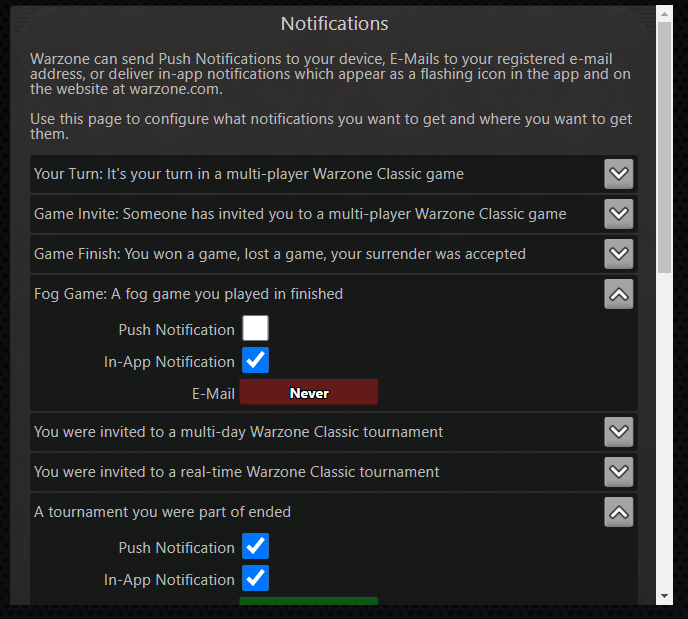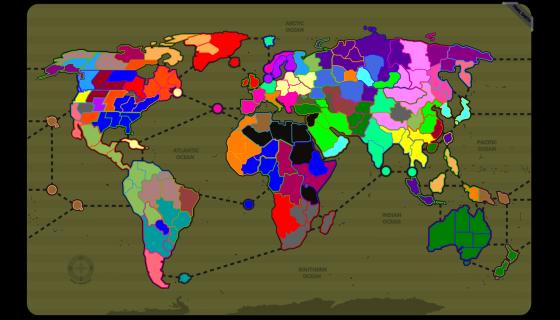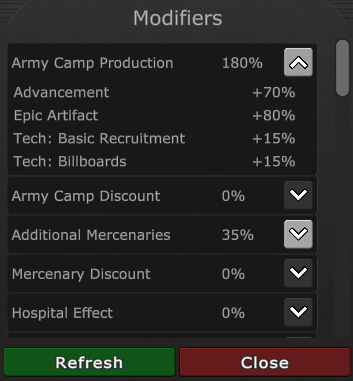Warzone has just been updated to version 5.12.0! This blog post describes what’s changed.
Idle Changes
– Activatable artifacts have been significantly buffed.
– Added achievement for winning the Commander/Bomb Card arena.
– Auto-sell advancement no longer considers techs it can’t see.
– Auto-smelt advancement is now smarter about spreading out recipes when you have lots of non-working smelters/crafters.
– Added a “About Warzone Classic” button to the help menu of the Idle apps which explains how to properly transfer your progress over to the main Warzone app in case you want to play more classic.
– Fixed market raid dialog so the labels don’t get wrapped as much.
– Fixed the free cache power performance.
Notification Overhaul
This updates adds a ton of new notification-related features, and cleans up the existing notification options.
First, a history lesson: Way back in 2008 when this game was invented, the only notification options that existed were e-mail notifications. At the time, e-mail was the de-facto standard for notifying someone that something had happened. Back then we had pretty good notification options, as you could enable or disable each type of e-mail notification and also set them to be delayed (say, tell me 15 minutes after my turn advances). Delaying was useful in case you took 10 turns rapidly back-and-forth with an opponent — you wouldn’t want to return to your e-mail inbox and find 10 emails were sent.
When iPhone and Android hit the scene, people demanded the option for push notifications. These were added as they made a lot sense. They could integrate with the app and had some nice features like grouping up turn-notifications for a single game and the app could have logic to ignore them if you already had the game open, which isn’t possible with e-mail. However, these were kind of bolted on — the only options given to the player were “all on” or “all off” as they weren’t individually controllable like e-mail notifications were.
The most common notifications, like “it’s your turn”, were identical between e-mail and push. However, there were also lots of inconsistencies. Some notifications weren’t available in push form, like the ladder-rank-changed notification. Some notifications were push-only, like the “you’re about to get booted” message. Some e-mail notifications couldn’t be turned off, like the “you won the coin leaderboard” notification. Overall, I’d say it was a big mess.
This update fixes all of these by streamlining the notification system. Now, for each type of notification that Warzone sends, you can configure if you want to get it by e-mail, push, both, or neither. You can also configure a delay to the e-mail if you want it.
This makes for a much more robust system that gives the players full control over how they want to be notified and what they want to be notified about. You can configure your notification options by going to the Settings menu and clicking Notifications.
In-app notifications
Sometimes you want to know something happened, but you don’t really want it sent to you by e-mail or pushed to your device.
In-app notifications gives you an option to let notifications to delivered to you in the Warzone app or on the Warzone.com website. They will appear by flashing the mail icon in the upper right corner.
A good example of this is the tournament-ended notification or the fog-game-ended notification. These are things you are likely interested in, as you want to see what happened behind the fog of a game you were in, but it’s not urgent as nobody is waiting for you and there’s no downside in looking at it later. So you can choose to have these delivered by in-app notifications instead of (or in addition to) e-mail/push.
You’ll find in-app notifications is a third option right alongside e-mail notifications and push notifications on the Settings -> Notifications page.
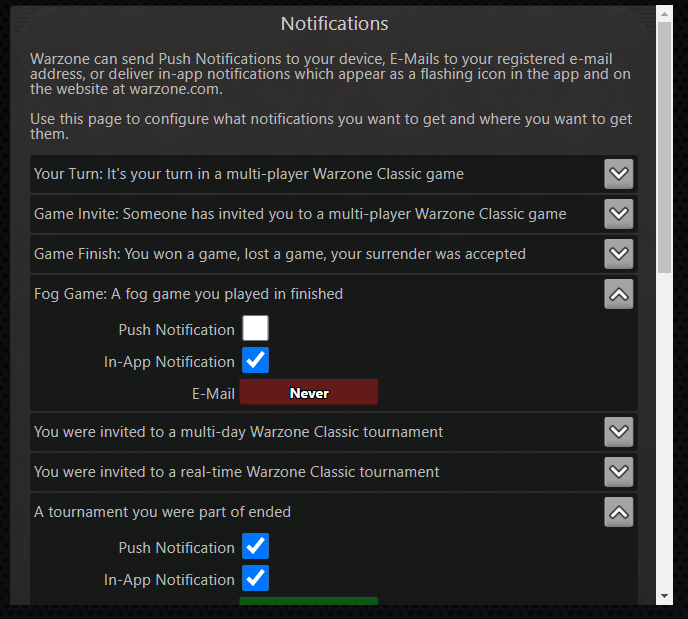
New Notifications
In addition to giving you more control over how and where notifications are sent, this update adds new things you can be notified of, if you want:
- Added ability to be notified when a Clan War timeslot is starting. Open the Clan Wars page and click Notify Me and you can set notification options for each timeslot
- Added ability to watch a forum thread, which sends you a notification when someone replies to it. Forum threads are automatically watched by their creators.
- Added a notification option for when someone sets a new record on a community level you made.
- Added a notification option for when someone takes a record from you on a community level.
- Added a notification option on your Warzone account’s birthday, to celebrate the special event.
- Added notification option for new Warzone blog posts. It defaults to in-app notification only.
Other Changes
– All: Increased limits for big maps. SVG size from 2mb to 2.5mb, maximum territories from 3200 to 3500, max dimensions from 3330×2400 to 3500×2500
– All: Added a “P” button next to clans on the clan war map that lets you see a list of players who participated in this season from that clan, along with how many wins and games they played.
– All: Fixed clan war territories without rewards coming up every time. They should only come up once.
– All: Fixed clan war games not being assigned to territories if the first two games were on the 2v2 template.
– All: Fixed a rare case where a clan could get territories with fewer wins than was required if they were given multiple territories at once.
– Unity: Fixed the “view” button in the chat room next to a clan redirecting you to the website instead of keeping you in-app.
– Unity: Fixed clan chat not removing the red number when the chat room was opened.
– Standalone/WebGL: Coin purchase sizes are now listed correctly in the store. Previously they showed the iOS/Android sizes which are slightly different than what Standalone and WebGL clients can purchase.
– Website: The browser’s url now gets set properly when browsing clan war pages.
– Website: Forum threads now set page descriptions.
– Website: Fixed double-encoding on LevelsByCreator page.