Bayeselo: Difference between revisions
Undo revision 353 by 84.10.210.79 (talk) |
No edit summary |
||
| (16 intermediate revisions by 2 users not shown) | |||
| Line 1: | Line 1: | ||
'''Bayeselo''', or Bayesian Elo Rating, is a modifier form of ELO used to calculate the ratings on the [[Seasonal Ladder]]. | |||
See [http://remi.coulom.free.fr/Bayesian-Elo/ Bayesian Elo Rating] for the full details. This has several advantages over other ELO rating systems: | |||
* Beating the same opponent multiple times gives you more rating than beating them once. In most ELO systems, only a win or loss is considered for each opponent. | * Beating the same opponent multiple times gives you more rating than beating them once. In most ELO systems, only a win or loss is considered for each opponent. | ||
* Bayeselo behaves correctly when opponents' ratings are far apart | * Bayeselo behaves correctly when opponents' ratings are far apart | ||
* Ratings are calculated based on final ratings, not just what the rating was when the game took place. | * Ratings are calculated based on final ratings, not just what the rating was when the game took place. | ||
| Line 25: | Line 22: | ||
* Run Bayeselo.exe. You’ll be left at a prompt that says | * Run Bayeselo.exe. You’ll be left at a prompt that says | ||
ResultSet> | ResultSet> | ||
* Get BayeseloLog text file: | |||
** Visit [https://www.warzone.com/LadderSeasons this page] to get the list of seasons | |||
** Click the season you want the log for | |||
** Check your URL, and you'll see it ends with ID= and a number. For example, Season XXX is ID=4029 | |||
** Enter that number into this URL: http://data.warlight.net/Data/BayeseloLog4029.txt | |||
* Copy the entire contents of BayeseloLog.txt to your clipboard, and paste it into the Bayeselo application. (Note: To paste into a console app on windows, you can right-click on the titlebar, select Edit then Paste) | * Copy the entire contents of BayeseloLog.txt to your clipboard, and paste it into the Bayeselo application. (Note: To paste into a console app on windows, you can right-click on the titlebar, select Edit then Paste) | ||
This will produce rankings like the following: | This will produce rankings like the following: | ||
Rank Name Elo + - games score oppo. draws | Rank Name Elo + - games score oppo. draws | ||
| Line 58: | Line 54: | ||
* Enter the command “reset” to clear the previous results. This ensures you’re starting from a clean slate. | * Enter the command “reset” to clear the previous results. This ensures you’re starting from a clean slate. | ||
* Modify BayeseloLog.txt depending on what you want to try (see below). | * Modify BayeseloLog.txt depending on what you want to try (see below). | ||
* Copy/paste the modified BayeseloLog.txt back into Bayeselo.exe to see the results. Compare to your previous run to see how they changed. In BayeseloLog.txt, you’ll find two large sections – first, a bunch of addplayer commands, then a bunch of addresult commands. | * Copy/paste the modified BayeseloLog.txt back into Bayeselo.exe to see the results. Compare to your previous run to see how they changed. | ||
== Modifying the log == | |||
In BayeseloLog.txt, you’ll find two large sections – first, a bunch of addplayer commands, then a bunch of addresult commands. | |||
==Players== | ===Players=== | ||
Each addplayer line corresponds to a player participating (or that has participated at one time) in the ladder. They are also numbered, starting at zero and going up. | Each addplayer line corresponds to a player participating (or that has participated at one time) in the ladder. They are also numbered, starting at zero and going up. | ||
| Line 72: | Line 72: | ||
... | ... | ||
==Results== | ===Results=== | ||
After the players, there are a bunch of addresult commands. Each addresult corresponds to one finished ladder game. In these numbers, we tell Bayeselo | After the players, there are a bunch of addresult commands. Each addresult corresponds to one finished ladder game. In these numbers, we tell Bayeselo which two players fought each other, who got first pick, and who won. Let's examine this in detail. | ||
addresult 0 7 2 | addresult 0 7 2 | ||
| Line 83: | Line 83: | ||
... | ... | ||
https://d32kaghj56y4ei.cloudfront.net/static/img/addresult.png | |||
By changing these, you can simulate new wins/losses or change existing games to see how they would affect the results. | By changing these, you can simulate new wins/losses or change existing games to see how they would affect the results. | ||
=See Also= | ==See Also== | ||
* [[Ladders]] | * [[Ladders]] | ||
[[Category:Ladders]] | [[Category:Ladders|Ranks and Ratings]] | ||
Latest revision as of 02:27, 14 May 2023
Bayeselo, or Bayesian Elo Rating, is a modifier form of ELO used to calculate the ratings on the Seasonal Ladder.
See Bayesian Elo Rating for the full details. This has several advantages over other ELO rating systems:
- Beating the same opponent multiple times gives you more rating than beating them once. In most ELO systems, only a win or loss is considered for each opponent.
- Bayeselo behaves correctly when opponents' ratings are far apart
- Ratings are calculated based on final ratings, not just what the rating was when the game took place.
The exact algorithm used by this tool is documented on their page, and is not repeated here. The source code is also available for the truly nerdy.
Run your own Ladder Simulations
You can run your own ladder simulations which help to understand how the ratings are calculated. This can be used to answer questions like:
- How would the ratings be different if I had won versus X instead of lost?
- How would the ratings change if I win or lose this in-progress game?
- How would the ratings be different if first-pick advantage was higher or lower?
Here’s the process to re-produce the current rankings:
- Download Bayeselo.exe from remi.coulom.free.fr.
- Download BayeseloLog.txt from the links below. This file is automatically generated each time the ladder updates and contains all of the commands needed to re-produce the current ladder rankings.
- Run Bayeselo.exe. You’ll be left at a prompt that says
ResultSet>
- Get BayeseloLog text file:
- Visit this page to get the list of seasons
- Click the season you want the log for
- Check your URL, and you'll see it ends with ID= and a number. For example, Season XXX is ID=4029
- Enter that number into this URL: http://data.warlight.net/Data/BayeseloLog4029.txt
- Copy the entire contents of BayeseloLog.txt to your clipboard, and paste it into the Bayeselo application. (Note: To paste into a console app on windows, you can right-click on the titlebar, select Edit then Paste)
This will produce rankings like the following:
Rank Name Elo + - games score oppo. draws 1 Waya 303 457 341 1 100% 179 0% 2 Fizzer 302 412 285 2 100% 115 0% 3 Soyrice 218 297 240 2 100% 87 0% 4 FBGDragons 181 494 353 1 100% 52 0% 5 NoZone 179 219 235 3 33% 220 0% 6 FBGMoDogg 110 326 421 1 0% 218 0% 7 Ruthless 83 410 281 2 100% -99 0% 8 GuyMannington 65 311 312 2 50% 45 0% 9 deweylikedonuts 55 304 304 2 50% 59 0% 10 Perrin3088 52 222 217 5 60% -45 0% 11 sue 50 457 340 1 100% -69 0% ...
Making changes
Now that you can re-produce the existing ladder rankings, you can try making changes and seeing how they affect the results. Here’s the process:
- First, ensure you are on the “ResultSet>” prompt. If you’re in “ResultSet-EloRating>”, enter a command of just “x” to go back up one.
- Enter the command “reset” to clear the previous results. This ensures you’re starting from a clean slate.
- Modify BayeseloLog.txt depending on what you want to try (see below).
- Copy/paste the modified BayeseloLog.txt back into Bayeselo.exe to see the results. Compare to your previous run to see how they changed.
Modifying the log
In BayeseloLog.txt, you’ll find two large sections – first, a bunch of addplayer commands, then a bunch of addresult commands.
Players
Each addplayer line corresponds to a player participating (or that has participated at one time) in the ladder. They are also numbered, starting at zero and going up.
addplayer Fizzer ;0 addplayer Knoebber ;1 addplayer FBGDragons ;2 addplayer CuChulainn ;3 ... addplayer Perrin3088 ;7 ...
Results
After the players, there are a bunch of addresult commands. Each addresult corresponds to one finished ladder game. In these numbers, we tell Bayeselo which two players fought each other, who got first pick, and who won. Let's examine this in detail.
addresult 0 7 2 addresult 1 4 2 addresult 2 7 2 addresult 3 7 0 addresult 4 18 0 ...
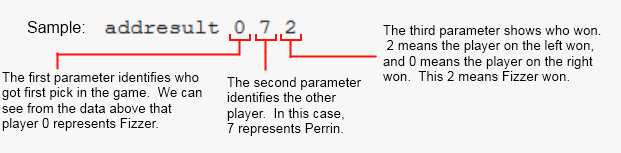
By changing these, you can simulate new wins/losses or change existing games to see how they would affect the results.